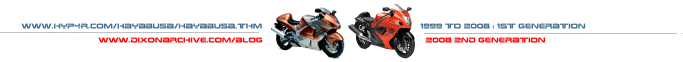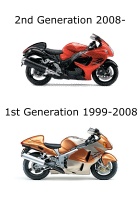|
|
|
|
Windows Vista Review |
|
|
What's New Homepage Motorcycle News Hayabusa News Hayabusa Pictures Hayabusa Store
General Hayabusa
Tyres
2nd Gen Hayabusa
99-07 Hayabusa
Vs Blackbird (Gen 1)
Honda DN-01
Surveys Entertainment
Contact
|
Last Updated : 02 July 2012 Another departure from the motorcycle related articles. After 3 or so years I finally went shopping for a new PC! My prior one started life as a shop branded machine but over the years slowly turned into a fully customised PC. The only things left were the floppy disk, sound card, CPU (AMD 1800+) and believe it or not the original hard drive - which became a storage drive. (I even had one of those motherboards with the faulty capacitors!) Lovingly optimised to completely boot in under 45secs it was a great machine. Anyway, it was time to move on. I didn't want to build my own I got an off the shelf model by HP Computers. (Dell was just too expensive for the same specification and the local shop's reliability is questionable after the last one.) Firstly the hardware stuff can be summarised as pretty good. not exactly top spec but perfectly adequate to doing stuff for writing websites, web surfing, Live TV, DVDs and so forth. Yep its a media center PC with a digital TV tuner! So is Windows Vista any good? I tried to find Vista reviews like this one - you know - stuff which most of you want to know but can only find it in bits and pieces over the internet. So here's my review of Microsoft's latest operating system Windows Vista Home Premium - sounds very Japanese doesn't it? for the normal home user. The much talked about AERO interface is pretty to look at but seriously cluttered. In all honestly they have simply removed some of the left mouse click options you got in XP and placed it on the 3rd tier window. Thus unless you have a massive monitor of at least 19' inch square or a 22' inch wide screen. you're missing out on screen space. Other programs Ie. Windows explorer have been updated again seemingly to clutter up the screen with information that you really don't need. I also presume that there have been a lot of changes in the code that we don't see. That said, since the basic computer specs need to be quite high before it will work means that they have made it even more bloated rather than efficient. The Apple ads that joke about Vista's annoying security warnings are true to an extent but not as nearly as invasive as what you are led to believe. It is satire guys and very clever. Things that are important and essential like changing screen saver and resolution back grounds is hidden away under 'Personalization'. You must use the control panel. What was wrong with XP's 'Display' very logical and easy to find. I thought personalization meant inputting all your personal details to them. That said once I found the option screen everything related to the interface's personalisation features was there. Vista is not intuitive for those new or old hands with Windows PCs. You must purposely go through the menu and learn their new navigation concept. Setting up to access a secure wireless network was a bit of a headache until I finally found which option screen the real settings where on. The design of this is not very clear and I ended up clicking a lot of things to get it working especially the wireless connection. Setting up to a cable broadband network was much easier. Hate to sound like so many others but they have again copied lots and lots of 'innovative features' from other pieces of software especially Apple's OSX. Aside from the overall look and feel from Apple the most notable inclusion is the Gadgets program. Clearly a copy of the Widget feature in Apple OSX in turn a copy of someone else's program. (I also have a Mac Mini.) They even got rid of the hourglass and replaced it with a OSX like round thing. I preferred the hourglass. This is the second time that I haven't managed to get any system error messages or crash whilst using a Windows computer (apart from XP SP2)! The other improvement is the Internet Explorer 7 web browser. There are some nice features but the first thing I did was to download the Mozilla FireFox browser and of course the Google toolbar. (No joke - it works so try it out!) I also downloaded the macfoxII theme for Mozilla FireFox which blends in perfectly with Vista or Apple OSX for the matter. The new standard windows games are pretty good too! Turning the computer on takes forever even with nothing but the standard software installed. Turning off the computer takes even longer! It seems that the default option is to put the computer to sleep rather than turning it off. That makes turning it on or off again much quicker. However what I object to is that it is such a waste of power. Sure individually it won't use much but if everyone did it there is unnecessary power stations are being used - not good for the environment. Windows Media Center Review- The Program This program was included as part of my PC and essentially allows you use the PC as a central audio visual control machine. My PC came with a remote control and I must say it is one of the best designs I've used in many years. The program its self is supposed to make life easier by hiding all the unnecessary settings and so forth it set the thing up! Amazingly it does work if you just let it do what it wants. Unfortunately there is one BIG problem it won't work unless you have internet connected. WHAT?!! All I want to do is set up my TV channels I don't F****** want to F******* go to the internet. What P***** me off even more was when I found out that it did absolutely nothing! Saying my region wasn't supported. Just invaded my privacy for nothing. Despite the messages the TV did eventually work but the next issue was the TV recording. It works fine, except that when you record something on the fly there are no messages to say that it started recording or in fact it has stopped! (Yes I pressed the stop button and it didn't stop.) A simple red icon on the screen would help no end. Furthermore when I pressed the record button another menu pops up with more things to set. I just want to do an ad-hoc record of TV because I needed to go to the bathroom and I didn't want to miss anything - I don't want to spend the next minute setting options. The next annoying thing revealed its self when I wanted to rearrange the TV and radio channels. There is no easy way to move them around so I had to click up to 300 times to rearrange just one channel! So at least 1000 clicks later everything's all set up. How to create a playlist in Windows Media Center? A question I still ask myself. Organising music was the next headache. I simple task to create playlists for most programs but not this one. That fact that I couldn't work out how to do it speaks for its self. I resorted to Windows Media Player to do create them and hoped that the Media Center program would recognise them - lucky it did! (It finally worked AFTER it downloaded the latest version.) Other than the said annoyances the program does work well within its limited scope. However my advise to anyone who wants to use this should try other programs first. A feature missing (Or I haven't found it yet) is the ability to watch TV and work or use the internet. You only get sound for the channel your watching. HP M8000 series Media Center PC Review (m8085a) This is a good piece of equipment. (I have had a old 8500 series bought back in 1999!) The new one is a HP m8085a PC. The hardware specs are pretty good for the price (I didn't pay RRP by the way which is why I bought it the customer bought 1 too many). It looks good in black. It has everything that I want: Intel Core 2 Duo E6400 CPU I didn't get a monitor as I still have a CRT which has a great picture compared even to the latest LCD monitors. I didn't have any problems with the setup and everything worked out of the box. It runs really quiet too! If it ran another OS I'd still recommend it. Note: (April 2006) Price wise the Dell Dimension 9200 is the equivalent even with various specials etc.. to spec it to the same level is several hundred dollars more than the HP. Plus the HP physically looks better. Conclusion I was so happy finally getting a new PC for myself but wasn't enthralled at finally using it. It was Vista which made the experience less than satisfactory. My new PC scores a 4.5 on the Windows Experience Index (WEI) so according to MS its hardware is better than average - which is nice I guess... Unfortunately there's more than just nice hardware to a PC. Like motorcycles really. No it's not worth the update from Windows XP. Not even close. If buying Vista for your own separately it is way too expensive for something which does not work any better than the prior versions. It's chock full of DRM and internet components that chew up your download bandwidth and your CPU for no reason. Pity because the computer itself is excellent. YES the hardware or computer its self is worthy of recommendation. Based on the interactive CPU effort chart thing it is really fast. I can only imagine how super fast it would be with another operating system. They seem to have just made the Windows Vista nicer to look at, clutter up the various windows with stuff and made DRM very invasive. (I just want to make a video so I can send it to my friends who can watch it without downloading even more crap to their PCs and update my websites) You'd do better updating XP with the various programs that replicate Vista's new functions. Otherwise your state of the art hardware's power is wasted on the nice looking but inefficient new interface. I don't want a 10000 Gigahertz PC supercomputer just to run the operating system! Sure get the latest hardware! but there is no compelling reason to update your PC's operating system to Windows Vista - keep Windows XP running for as long as you can. It's cheaper and just as good. Last words: Think about it this way: Imagine Suzuki releasing a new Hayabusa with new engine, fairing and so forth BUT tyres where 120 profile and the fairing is made of lead. More words in hindsite (Updated for March 2009) if you haven't read my BLOG site yet - I added more RAM to the computer and ALL the Vista upgrades it is finally a decent computer. However my original opinion remains that it is unreasonably to need a computer so powerful just to run a operating system. Read more at
my BLOG a site I'm slowly
putting together! |
Q&A Survey |
|
|
|
Copyrights and Trademarks
for images and information are owned
by their respective entities |