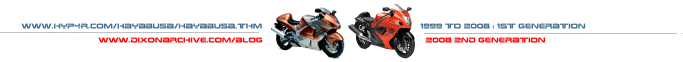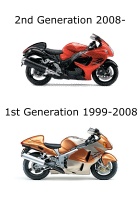|
|
|
|
PDA Review - Palm TX Review |
|
|
What's New Homepage Motorcycle News Hayabusa News Hayabusa Pictures Hayabusa Store
General Hayabusa
Tyres
2nd Gen Hayabusa
99-07 Hayabusa
Vs Blackbird (Gen 1)
Honda DN-01
Surveys Entertainment
Contact
|
Last Updated : 06 April 2024 Introduction to the Palm TX
Welcome to my Palm TX review.
This review is essentially a long term review covering all the
features over time. (Note that Palm has dropped the
Tungsten name so no more Tungsten TX !) Back to back comparison with the mere E reveals the same zippy performance. That said, programs run just as quickly on both. Only when data or program gets large does the TX reveal its faster processing power. Movies play smoother on the Tungsten TX. I noticed the same ill informed and professionals promoting Mhz as opposed to real performance. These 500Mhz+ PDAs are a joke really - Back 5 years ago desktops only had 500Mhz yet can still easily out perform these PDAs in every single way. So ignore the Mhz garbage and demo the device. Performance comparison should
be against stuff like how quick does it take to cycle through 100
contacts. Open the calendar in its various modes, open the MP3 player
etc... Opps! Just realised I helped these professionals on how to review
stuff again. Referring specifically to the
speaker, to me the E sounds better than the TX. Memories. The PalmTX has plenty of memory as standard. 128Mgs to be precise but only about 100Megs available for use. A memory card is only needed if you want to store 100's of MP3s or pictures etc. The new memory system NVFS only uses slightly more space for programs than the old memory. Eg. Adobe Reader for E uses 420K TX uses 455K or FreeJongg on the E used 236K and TX uses 260K. Overall still more than enough space for me anyway. Wired for sound. The new MP3 player on the TX is called Pocket-Tunes, which don't think is as good as the E's Realplayer. Furthermore it is only the 'standard' version talk about cheapskates. I would rather pay for a full version of another program than pay for an upgrade done in this fashion shame on you. That said you can still get a 3rd party MP3 player. UnWired in general. The TX has the full array of
wireless conveniences Infra-ed, Bluetooth and Wi-FI. Is anything else ? It connects really quickly to Infra-ed, Bluetooth is
easy to set up and works quickly. Setting up to WI-Fi is really easy
too ! I was surfing in seconds. The TX screen is bigger and the quality of the images displayed is also very good. Certainly on par with higher priced models with higher resolution from Dell and HP. That said the E's screen is still lovely to look at just smaller. The colour of the light on the E is whiter and brighter than the TX which is bluish and slightly darker. The screen brightness can be adjusted. Word, Excel, Powerpoint, PDFs and dictionary. The TX has and does it all. Only issue is that you have to install Adobe Reader from the CD. Once installed - lovely. A pocket dictionary comes with the ebook reader program along with some sample books. The samples aren't exactly enthralling but something do if you haven't got anything else to do. Security and Encryption. This was one of the key features that I wanted in a PDA - and the TX has lots of various options beyond what I expected. It has on-board data encryption that can be global or selective. It has a multitude of auto-lock features and you can even set the number of times you can try a password before it 'formats' or erases all your private data or set it to delete all your data globally or it stays completely locked. There is also a time lock feature so it will lock itself at a certain time of day or after a few minutes or hours. You can also select the category of records that can be encrypted eg. 'private' or 'personal'. Security can be made automatic or manually activated. It's multi-layered and stable so far. (Note that I have the latest security update) How secure is the encryption system on the TX? Well seems pretty good to me, I couldn't work out how to crack it. Contacts. The most noticeable improvement to the Contacts application is that you can attach pictures to names. However there appears to be an annoying problem with selecting contacts using the center button. This must be fixed cause its really annoying. Pictures. The picture viewer program has been updated to handle videos and image files. It handles jpg gif mpg and avi plus others without conversion ! The 'fussy' album feature still is pain. Overall better than the E's version. (I never liked the Kinoma player on the E.) Buttons. All the buttons on the TX work well however you have to hold the button down longer than on the E. It prevents a lot of accidentally turning on which I had gotten accustomed to on the E. Stability. Haven't had a crash yet and Palm desktop installed perfectly. Just remember to rename the backup file in Windows XP if you already have a older version of the Palm software ! Note that a lot of instability being posted about is because people are installing older programs on the TX and not following instructions. (I haven't installed anything 3rd party except for the stuff that came with the Palm CD.) They say blah blah this is a piece of crap because it crashes but omit the point that they installed 10000 different 3rd party programs that's totally rooted the poor thing. That said the Windows experience is much the same except that it comes out of the box with them. For example my colleague's new HP 6365 PDA/Mobile and my work issue 02 XPhone2. These 2 Windows based mobile devices are seriously and completely unstable out of the box and even with the latest patches. That's right no additional software installed ! I can't believe that expensive and essential office tools can be so dysfunctional. Wi-Fi review. Since it has Wi-Fi I set it up with my own wireless network. Setup was simple and it just worked. The Blazer Web Browser is pretty good and has all the functions that you would expect for on a a PDA. Blazer is pretty stable but it has a hard time with large pages, namely those greater than 500kb in size. Webmail such as Hotmail and Yahoo work perfectly in public hotpots. Internet pages are viewed as they would on a normal PC based browser but without the ability to view splash page or thing that require plug-ins. Do you like to party? It's been ages since I got the TX (October 2005), its even been with me to Japan recently and once again performed flawlessly, even at the various free Wi-Fi spots in 'Akiba. Beats carrying round a notebook. If you didn't know Japan does not use the GSM mobile network anymore adopting 3G and soon 4G country wide. There aren't many PDA-Phones which have 3G so it was nice to have a 3G phone and PDA as separate devices. Anyway since its clearly stable I decided to install some 3rd Party software. Some are old titles from the E and some new ones from the net. Hence some worked and some didn't. Some caused me to do a reset. More on this later... Battery Life. A very important question to many including myself. The TX with Wi-Fi and Infrared and Bluetooth turned on used the battery relatively quickly I estimate 3-4 hours in one sitting. With my usual usage eg. Approx 5-10 minutes a day the TX looks like it'll last a month 4 weeks ! Incredible really. In comparison the Tungsten E only lasted 2 weeks left fully charged but completely unused and it required weekly charges days based on my normal usage. Update of May 2006: The battery does indeed last a very long time! 5 minutes use a day at less 1/2 screen brightness it basically lasts 5 weeks. Up to 1/2 hour use a day equates to about 3 weeks. Conclusion - it lasts a very long time. Update August 2006: Although you can't replace the battery in all honestly like most things these days its not a problem like it was 5 years ago! All these proper review sites say this is bad ? Oh grow up. It becomes a desirable feature but certainly not one that is a critical issue. This model easily lasts a day and can re-charge via USB. That said when the battery does eventually die you'll probably get a new one anyway. Update January 2007: For Christmas I got a 1GB memory card for the TX. So now its got hundreds of photos and some music in it. Even so there's still about 88Megs of internal memory that I haven't used. I have also noticed that Palm hasn't dropped the price on the TX in over 12 months. They haven't improved on the specs either. I find this odd as in the past price drops always occur after this sort of period. Furthermore there doesn't appear to be a new model in the works. I was also thinking that if the Lifedrive where to have - say a 30 gig hard drive built into it and improvements made to the music software the iPod would have a new competitor. Update March 2007: Prompted by some feedback on a topic which I hadn't written about since the E review, the tech behind TX is state of the art although the OS is old, but then its competitors are just as old and even after so many revisions they are still not as stable. Futhermore the TX does everything the others do but in most cases better so which is better the latest non-palm model that still is faulty or this one? Just you let you know our team were allocated a O2 Xphones and XDA IIs Windows smart phones - After a very trying period of less than 2 months every single one was returned - believe it or not I was not the first to return it. I was so unhappy with it I couldn't bear writing up a review because it would sound like I was anti-the others I have nothing good to say about this model plus I haven't actually tried the TREOs yet. I don't want to sound ultra-biast to Palm because while I love the TX, I still want competition in the market to hopefully make things even better! Eg. Look what happened when Palm introduced the E - suddenly Windows PDAs dropped in price! and when Window PDAs intro'ed Wi-Fi on hi-end models Palm brought out the Lifedrive and 'cheap' TX! Since Palm hasn't released a new model in over a year you can only expect that they have something in the works. Sure they say they're focusing on the TREO but it would be commercially silly to get out of the PDA market. Update June 2007: Palm has announced the forth coming release of its new Foleo computer thing and hence forth dropped the Lifedrive. The TX is now the top range traditional PDA! Jeff Hawkins, Palm's CEO has said that the PDA market is slowly fading away so there's no need for further development. He also reckoned that the selling the Palm OS was a mistake. The Foleo is Linux based computer thing its seems only to do email, web browsing, some word processing, spreadsheet and powerpoint and designed to compliment a Treo smartphone. Clearly smartphones with organising functions are the future but I reckon there is still room for the traditional PDA. What I will do when it comes time to replace the TX I'm not sure just yet. Update October 2007: Palm has cancelled the Foleo! Google Maps is available for the Palm. It's basically a free GPS and now mapping program that uses Wi-Fi or Bluetooth to download map data to to the TX. Works brilliantly. Even overlays the map with directions. www.maps.google.com.au Update march 2008:
The TX is still working perfectly. In fact the old E is still working too
although I have given that away. It is quick and simple to write down notes and
contacts even storing confidential information because it is encrypted.
The hardware is getting old since there has been no other model released for the
last 2 years. Mobile technology has come along way since the this model
was released and the company seems to have forgotten its roots. I'm in the
market for a new one so stay tuned for a review on the next PDA I get. Nothing seems to be perfect thee days and this is true for the TX. That said there are new features on the TX are welcome and take the edge of the rough bits. - It's little things like the
missing 'home' button graphic on the screen. Vs the other Palms ? Well I tried the Z22. It's OK for a base model PDA but I think I've become more dependent on new functionality available on the E and the TX, like the web browser and bigger screen on the TX. This model is definitely marketed at those new to PDAs and probably older folk who are novices to technology in general. If considering an E2 vs the TX get the E2 if you don't need Wi-Fi or a bigger screen or able to afford the higher price. Generally the experience is very similar to the TX. It just seems a little less refined than the TX in the way operates. I also tried the Lifedrive model and in my opinion it looks better than the TX it is noticeably larger and heavier. The system is slower than the TX and becomes slower if you store stuff on the hard drive. It certainly sounds better but apart from that it doesn't have any more features or work any better than the TX. If considering a Lifedrive Vs the TX. Think about getting a TX with a multi-Gig memory card eg.4GB SD card. It will probably work out cheaper. Remember my opinion is only based on 10-15 minutes at the store with the Lifedrive, Z22 and E2. Conclusion. The Palm TX is a great PDA and is better than the Tungsten E and E2. So Tungsten E vs Palm TX, the winner is the TX easily. It does have a few minor issues but only if you've had the E does it become obvious. The improvements easily cover the few bad points. If the TX replaces the E as 'mid-range' model and reduces the price accordingly Palm will have a clear winner. Fix the issues mentioned
above and clothe it in a more hi-tech but practical case and perhaps a more
inclusive media player, maybe even a camera and you've got the most complete
PDA available. |
Q&A Survey |
|
|
|
Copyrights and Trademarks
for images and information are owned
by their respective entities |