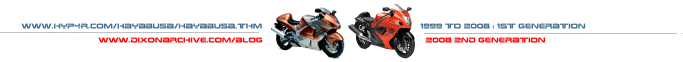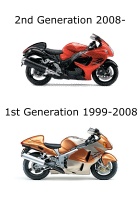|
|
|
|
2nd Generation (2008-onwards) Hayabusa Page |
|
|
What's New Homepage Motorcycle News Hayabusa News Hayabusa Pictures Hayabusa Store
General Hayabusa
Tyres
2nd Gen Hayabusa
99-07 Hayabusa
Vs Blackbird (Gen 1)
Honda DN-01
Surveys Entertainment
Contact
|
Last Updated : 02 July 2012
Originally written in December 2002 Welcome to another off-topic article. Should set the email pouring in yet again. First of all I have not been sponsored to write this by either company. It is a personal review of the 2 devices. Why ? because I felt NONE of the past comparisons available on the Net prepared me for real experience with either of them. True, broadly speaking the comparisons on the Net give a good summary but that's it. Nothing like what you're going to read in the next few paragraphs. Introducing the Palm and Jornada I have owned the Palm III since about 1998. It's been around the country and world with me and I've still got it. However its rarely used these days. I had a Sharp Organiser ZQ-6600 before they where called PDAs before the Palm with a massive 512K. It's been given away. The reason why I chose either was because of the PDA type things. Prior to that was the FiloFax. All the built in applications on
the Palm are easy to use and has all the functions and data field you can imagine. I
used it for : The Jornada 568 has been with me
since Oct 2001. It only been around the country with me and is used on a daily
basis. the reason why I chose this model as opposed to the other versions namely the
Compaq Ipaq Casio et al... was : Why I chose the PPC platform as
opposed to the Palm ? At the time the Palm range toped out with the 505 which could not do any of these things without buying extra bits. The price differential wasn't all that great. The Sony version which has will the multimedia stuff wasn't available in Australia at the time. Most of all it wasn't any better that the III. What's good and bad about the Palm ? Its easy to use. Its fast. It doesn't crash on the built in applications. It has genuine free software. Unfortunately some of the software is quite buggy but in the main you don;t have to pay for them thankfully. With my III it only needed AAA batteries which when you're travelling is a HUGE benefit. Sure it only has 1 Meg of RAM but decent software for the palm takes up only 50K which is fantastic. Sure it only has a 8Mhz pocessor but its 1-2 seconds quicker the PPC of any brand to call up a simple address. 206Mhz PPC vs 8Mhz Palm. Shocking but true the Palm is faster. So like the Athlon vs Pentium 4 saga. Mhz really don't give the full picture of performance. The text recognition on the Palm is also superior. The battery life for the Palm III on AAA batteries is about 3 months, using it 15 minutes a day. Left On 24-7 it will run for a couple of weeks. The bad aspects are that its not colour. It doesn't have a music speaker it just does the digital watch type sounds but louder, display colour images, web browser, play MP3s or use Word Excel. Yes you can get extra software but where talking out of the box here. Community What's so good and bad about the Jornada ? The Jornada looks great with the
screen protector it doesn't really need an extra case. Unfortunately it does anyway
because while the screen is nicely protected the rest of the machine gets marked
relatively easily. It has a great rubber 'bumper' which makes it easy to hold
securely. It has a neat dual colour flashing LED button on the top which flashes
when the screen is resting. It has a speaker for play back of music or voice notes
which is great. But don't expect even little transistor radio quality cause you'll
be very disappointed, cause the quality, to put it honestly is horrible. However if
you plug in some decent head phones the quality is actually quite good. Bearing in
mind some AMP hiss. I suspect it froze because I had too many 'open' applications. Which is another VERY annoying aspect. When you use that X at the top of the page you assume the problem is being shut down like any other Windows. Well it doesn't happen. It stays open and you have to manually close it. It doesn't tell you either unless you look at the task switcher. Hence at the end of the day you have at least 6 open applications and wondered why it was working even slower than usual. Mine came with a 128bit encryption software for really secure data storage. The amount of space used for software is a joke. How can you justify a rather plan looking Othello that uses 1 Meg of RAM when a full game of Chess on the Palm takes 156K ? I had to add an extra 64 Meg CF card so the MP3s could work. Even decent old PC games like LODE RUNNER program was under 150K, I imagine a PPC version would take 2 Megs or more. The colour screen is fantastic. However like most PPCs my Jornada is affected by DUST under the screen and DEAD pixels (little bright white dots). I had 3 dots at the last count I only had 1 dead pixel when I got it. Don't think you can avoid them by trying another version or brand. Most of the stock I saw had and still have the same problems. You can customise various screens on the PPC but only if you're running an XP machine as your desktop. MS doesn't release and Win NT or Win 98 version which sucks. Sure you can download new ones but why when most of the world will still use 98 or NT for the next 5-10 years. Even worse there are applications you have to buy that create these themes whilst MS provides free ones. Sounds suspect to me. Web and Email can be done with an additional modem otherwise requires a PC as a conduit. The Browser works quite well but can't display animated GIFs. A strange omission considering the 'power' of the PPC. Word and Excel are great to have and can be converted to PC versions when you sync it with the PC. The writing recognition on the Jornada is not good. I still haven't some to grips with it after 6 months. The battery life for the Jornada is about 3 weeks using it 5 minutes a day with back light. It can only last about 3 hours on min back light used continuously. With MP3 playing and screen off it lasts a pretty good 4-5 hours. Lastly the alarm function on the Jornada is pathetic - wouldn't startle a fly. Community I thought the idea of trial and betas where so that people could give feedback etc... so the program could be developed and would actually work before expecting people to pay for it. Instead in the main is that you have to pay for the privilege to own buggy, beta and trialware for the PPC. Conclusion So the experience with the Jornada or PPC platform in general has been less than impressive but I have to persist as it cost a lot of money. Sure its pretty to look at and appears to work but don't be fooled. All in all I judge my experience with it a satisfactory, as is a passing grade. Maybe when they fix up the problems I will consider another PPC otherwise its back to the Palm. And yes all the other PPCs I tried had the same issues. So its a conditional win to
Palm. Once they release version with the multi-media bits it'll be the end of the
Jornada. I have just upgraded the firmware and it seems more stable but the pop every time its first turned on (of the amp I presume) still hasn't been entirely eradicated. In all honestly the instability encountered, on a built from scratch platform with no backward compatibility problems is really really disappointing. Also why boast about an organiser that has a speaker when it sounds as bad as this ? August 2003 : The Jornada still requires a reset every so often. I have gotten used to the multiple clicks required for almost every task though still find it annoying. The dust under the screen is still multiplying even though it spends most of the day laying on the table. There are only the applications that came in the box. It spends its days telling me the time and phone numbers addresses and appointments. I still rarely use the MP3 player preferring the radio on the mobile phone. The best thing about it is that it can read CF cards which my digital camera uses. As it can read Word documents natively its good tool to have at meetings. I often think of why I chose the PPC over the others, knowing full well is a Microsoft product and knowing it won't be ready for at least another version or 2 down the track. Then again I think Windows ME is the best version of Windows. Anyway, I guess the lesson is
that, chose something that meets your needs. That said I tried the latest MS based phone. Oh dear, who buys this stuff. It simply is not market ready. Stick with normal phone until they get their act together. I tried the latest Sony Clies and honestly I can see why they sell. It feels great to hold, and 'seems' to work without any hangs and errors. That said I also tried the latest MS based PDAs and they also seem to work without any hangs, unfortunately the feel cheap.
|
Q&A Survey |
|
|
|
Copyrights and Trademarks
for images and information are owned
by their respective entities |