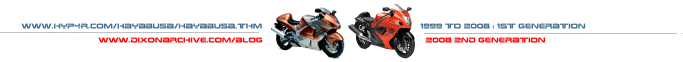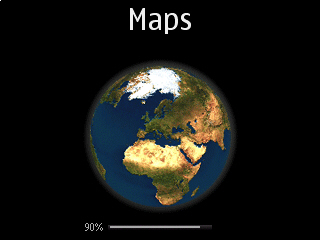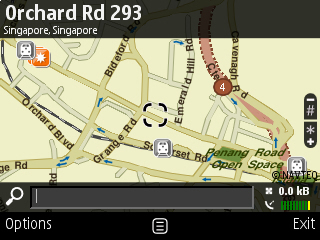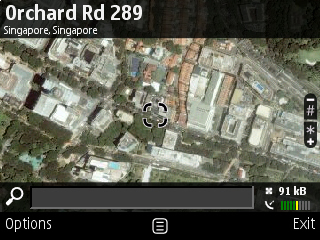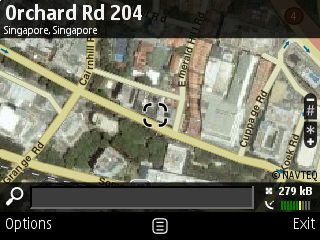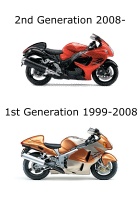|
Last Updated :
02 July 2012
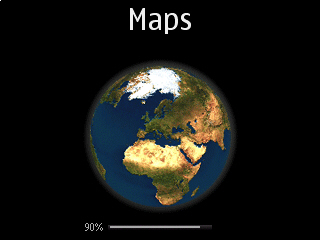
It's been awhile since I posted
the last GPS review so here's my update for the Nokia Maps Version 2 application.
(Now called Ovi Maps)
Nokia has updated it's GPS navigation software for 2008 - Nokia Maps Version 2!
I'm currently using the new version on a Nokia E71 that runs S60 3rd Edition
Feature Pack 1. Note that there is a version available for the regular Nokia
running the S40 system but Nokia claims it is only for the 6300i (July 2008)
There aren't too many obvious updates you can see on the screen from version one
but the updates are useful. Notable new features includes a screen image
capture, traffic information.
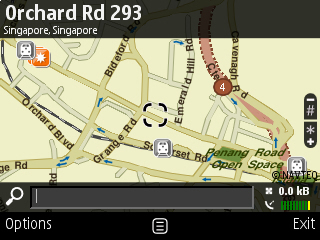
Map view setting with various landmarks
like train stations.
Getting Nokia Maps to work
To get Nokia Maps to work on your phone you need to do the following things:
- Nokia mobile phone (S60 based E or N series are the best)
- at least a 512 MB memory card the large the better.
- Nokia PC Suite. (FREE)
- Nokia Maps program on your phone. (FREE)
- Nokia Maps Loader program on you PC. (FREE)
- A GPS receiver. (Maybe FREE)
STEP 1
You should already have the Nokia PC Suite software that came with your phone
installed on your PC. If you haven't got the latest version go to the Nokia
website and download and install on your PC.
www.nokia.com.au This link is for
the Nokia Australia so check the main website for your country.
STEP 2
If your phone already has Nokia Maps installed you can skip this step.
Firstly the Nokia Maps application needs to be downloaded and installed on your
phone before you can do anything else. Go to this site
nokia.com.au/A4520037
europe.nokia.com/maps or
nokia-asia.com/A41096523
or even use nokia.mobi/maps on your phone for a direct download. Don't forget to
install it on your phone.
STEP 3
Go to the Nokia website nokia.com/maps
and download the Nokia Maps Loader program and install it on your PC.
The installation may take a long time dependent on the age of your PC.
STEP 4
You need a GPS receiver. Either:
- an external module like the (LD-3W) and a phone that can connect via Bluetooth
to the GPS module. You can still buy them.
OR
- your Nokia phone may have an inbuilt GPS receiver. In this case go to the next
step!
STEP 5
Final step is to connect your phone to your PC and run Nokia PC Suite and the
Map Loader program. Once run you should be able to see a list of countries that
you can download the maps for. Download all the maps you need or want it is all
free. It may take while to download them all.
STEP 6
I recommend turning your phone off and on again to make sure everything is
working properly.
Since this is all free where does Nokia make the money to re-coup it's
investment in Nokia Maps?
It charges for subscription if you want to use voice guidance - fair enough.
Nokia Maps Review
Starting the program reveals a globe and loading bar.
You'll get a prompt to go online or not.
Click No (you can change the setting later.)
You should get a tradition map view with your current address search bar and
various status indicators.
IF your using an external GPS unit then make sure they are all connected and
working together.
It's all quite easy to use so have play around with it.
Now I currently use the TomTom One as my main GPS navigation system. It's that
good that I haven't used a paper based map since I got the TomTom. However since
it car based and it is a bit large to carry all the time I now use Nokia Maps
when I need to find my way around on the street or just curious to find out
where or how high up I am.
The software and GPS hardware are quick to connect and find any GPS satellites.
As far as the functionality of the Maps application goes it does have everything
a regular GPS system has.
Nokia have chosen to use GPS mapping data and that you've downloaded by the Map
Loader software is by a company NAVTEQ and as far as I'm concerned is as
accurate as any other GPS system.
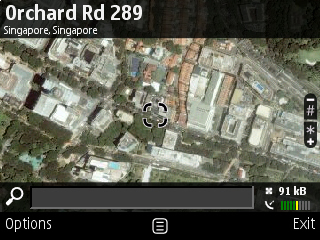
Satellite View option. Note the data
counter above satellite reception.
Since Nokia Maps have all the capabilities of a regular portable GPS system here
are some details on what it has in addition to the normal systems.
Global coordinates in Latitude and Longitude.
Street number and address and post code.
Screen shot - Image capture.
Ability to send location details including map image via Email, SMS, Bluetooth
and Infrared to another device.
Route saving
Satellite and Hybrid image overlays (requires internet connection preferably 3G
or Wi-Fi)
Live traffic information (Europe only)
Walk and drive routes.
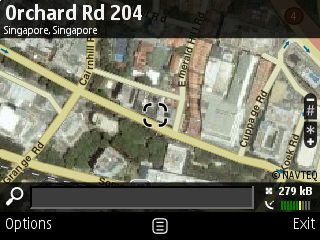
Hybrid view - Map overplayed by Satellite
Image.
The only complaint I have is that it does not easily show the speed that you are
travelling. Yes you can see it but it's not on the main map screen unless you
pay for a subscription - far enough I guess.. I wish it was more like the Garmin
units in this regard.
Subscriptions to the service is tiered but is actually quite reasonable even if
you take into account the cost of international maps for other GPS devices.
Check out the example subscription charges here
www.nokia-asia.com/link?cid=EDITORIAL_1020544 each country have their
own fee structure.
As of 2010 all new Nokia E Series phone will have
free point to point navigation. So your phone is now a fully functional
GPS navigation system!
Conclusion - a great little GPS system and definitely recommended if you have a
Nokia phone. In particular if you need an integrated solution on your phone that works
internationally then brilliant. Even without a subscription you can use
it when you're lost to work out at least where you are and a way out of your
predicament
Any phone with a GPS is nice to
have but to be able to download international maps and an optional subscription
model for full GPS navigation functionality is close to perfect at this point in
time.
|