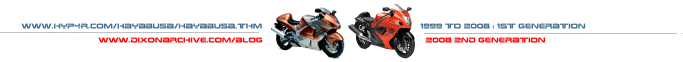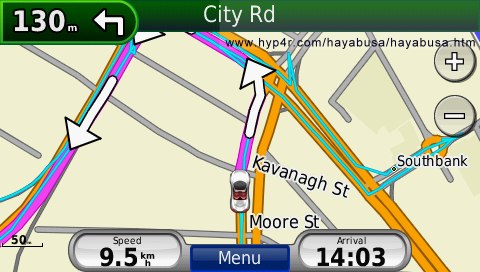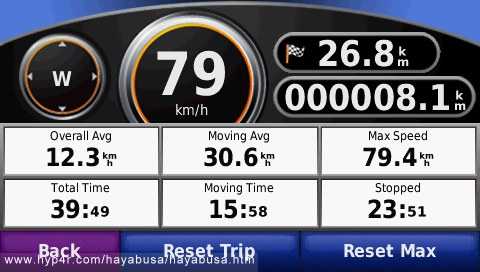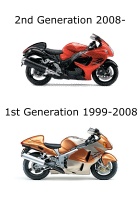|
|
|
|
Garmin Nuvi 265W Reviews - Screens images |
|
|
What's New Homepage Motorcycle News Hayabusa News Hayabusa Pictures Hayabusa Store
General Hayabusa
Tyres
2nd Gen Hayabusa
99-07 Hayabusa
Vs Blackbird (Gen 1)
Honda DN-01
Surveys Entertainment
Contact
|
Introduced: 19 October 2008 These pages show some more screenshots from the Garmin Nuvi portable GPS system. They show the features that I wrote about on the review screens.
This screen above is a live screen! The Pink coloured line is the recommended route to take. The light blue line shows past routes you have actually travelled. It is not linked to the current or past pink line. I've included it show the route history features. The light blue lines shows all past routes history taken. It stays in the GPS memory until you manually press the clear route button on the settings screen. The + and - buttons zooms you in or out. The readout on the top left shows the distance to the next turn off. Pressing this icon will then show you a trip guide for the entire route.
This screen above shows the Garmin trip computer. To activate it press the Speed icon on the view map screen. The information displayed is self explanatory but its not entirely accurate if you do the maths. It's not entirely accurate but close enough. When travelling the speed indication in the large circle shows current speed and the smaller circle show compass direction. The sausage shaped display on the right shows top distance to destination if one has been programmed and the bigger one below it shows how many kilometres you've travelled. More screen shots in this review here. And the latest Garmin 1390 images here. Heres how I mounted the Garmin GPS on my Hayabusa for a little while and also my new setup: Cheap motorcycle GPS mounting systems |
Q&A Survey |
|
|
|
Copyrights and Trademarks
for images and information are owned
by their respective entities |